All these gorgeous photographs were taken using FaceTime! We’ll show you how to get snapping
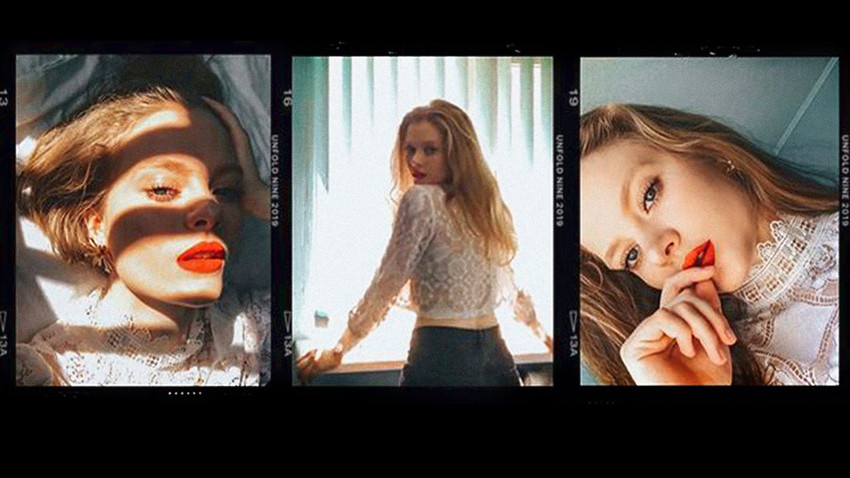
Russian photographer Konstantin Chalabov claims to be the first to have come up with the idea of photographing people using the FaceTime video app and has launched the #facetimephotochallenge for those who are currently in lockdown.
“I’ve uploaded these photos so you can see that the possibilities are endless and that closed borders are no obstacle to being creative and developing your picture taking,” he said on his Instagram feed.
The idea came to him during a flight back from Amsterdam, as he contemplated what he was going to do during two weeks of self-isolation in Russia. And a few days later, he saw that his Italian colleague Alessio Albi had started doing the same - taking photos of models remotely.
But it is not just professionals that Chalabov is calling on to follow suit. He has recorded a special guide for anyone who wants to learn.
So, this is what you need to do to achieve photos like his.
1. Talk to your model and arrange a session. He/she should have an iPhone. Naturally, the newer the device, the better image quality will be.
2. Ask the model to turn the LiveFaceTime mode on (Settings - FaceTime - On). Both the photographer and the model should have this mode turned on.
3. Call the model and ask them to show you their location. Then find the “picture-perfect spot” (the exact spot you want to use for shooting).
4. The model puts their iPhone on a tripod or rests it against a book or fixes it in position any other way. Whether the front camera is used or not makes no real difference, according to Chalabov.
5. The model poses in the “picture-perfect spot” and then you take over. You tell them where and how to stand. It may be worth looking at the model’s wardrobe beforehand to decide what outfit to choose.
6. It’s better to instruct the model how to pose from their own viewpoint - in other words, if you tell them to move left, it should be their left.
7. Light. FaceTime doesn’t work well with light, so in bright areas there will be overexposure, and nothing can be done about it. Unless you use it as an artistic tool.
8. It’s better if the model looks at the camera lens rather than themselves on the screen.
The hashtag has already acquired many followers. Here is what one of them, Anastasia Drozhzhina, said after a photoshoot:
“At first, it felt rather insane: You plan the image, the shooting location and the props down to the smallest detail for the sake of some screenshots on an online call… But in reality, everything turned out to be mega-creative and serious. At first, I thought we would make a call and I would just take screenshots, but then I noticed a magic button on the FaceTime interface which takes the photos. The super-fact is that I’m the one who presses the button, but a picture is taken on the camera of my model and is forwarded to my Photos library. And it doesn’t depend on the quality of the connection! Yes, it is worse than a photo taken with a camera outside FaceTime but the result is quite good - especially if the model turns off front camera mode.”
If using any of Russia Beyond's content, partly or in full, always provide an active hyperlink to the original material.
Subscribe
to our newsletter!
Get the week's best stories straight to your inbox