
On August 1, Russia started issuing new electronic visas for citizens of 55 countries. Find our detailed how-to and answers to the most common questions below!
An e-visa is issued through the official website by the Ministry of Foreign Affairs. All you have to do is fill in the application form and, after your application is approved, print or save the e-visa on your mobile device or tablet. The e-visa allows you to stay in Russia up to 16 days in total and takes just four days to be issued. You also don’t need an invitation, hotel booking or any other kind of proof of reason for your trip. However, only citizens of specific countries can apply.
A standard (non-electronic) visa requires more documents that have to be submitted in person to the Russian consular department. The allowed period of stay is up to 90 days and it gets updated each 180 days. The validity period of the visa itself depends on the type of visa. Also, citizens of any country can apply. But, it takes more time than an e-visa and requires proof of your trip goal (bookings and invitations).
No, you don’t. You can travel to Russia with your standard visa.
You can travel to Russia, but you need for apply for a standard visa.
You can, but only with a non-electronic visa. With an e-visa, you can ONLY enter Russia via certain border checkpoints.
No, you can’t, except you have circumstances that don’t allow you to leave the territory of Russia. For example, emergency treatment or natural disaster. In such a case, the Ministry of Internal Affairs will extend your stay by issuing a standard visa.
This means you should carefully plan your days of stay. Attention: sixteen days don't equal 24 hours multiplied by 16. For example, if a person entered the territory of Russia on August 20 (regardless of time), they have to leave strictly before 11:59 PM on September 4. You have to leave strictly before your visa is due, otherwise you are risking a fine, entry ban and even deportation. To avoid such unforgettable experiences, use a special visa calculator you’ll find in the application – it will show when you have to leave according to your day of entry.
Even though the website states that the application fee ($40) can be paid by various international payment systems, at the moment of publication, the website accepts only Visa and Mastercard.
The payment will be processed by the Chinese LianLian system.
Hong Kong and Macau citizens don’t have to apply at all, as they have a right to stay in Russia 14 and 30 days, accordingly, without a visa. Before considering getting an e-visa at all, we highly recommend you to read this article. We listed all countries whose citizens don’t need a visa to visit Russia.
For example, Serbian citizens are eligible for an e-visa, yet they can stay in Russia up to 30 days without a visa at all, if they have a biometric passport (any passport issued after 2008).
All the notifications about your visa application progress will be sent to your email. After the status of your applications changes to ‘Processing completed’, you’ll know whether your application was approved or not. In case it was, print the notification with your visa or simply save it on your mobile device or tablet. You will need it when boarding the plane/train/bus and then when passing passport control at the border crossing-point.
The Ministry of Foreign Affairs doesn’t clearly state why an application might be declined. But, the most obvious reasons include deportation during a previous visit, violation of rules of stay in Russia or unpaid fines.
If you make a mistake in the application, it will not be declined. You will get it back for correction and, after this, you can resubmit it. Mind you, incorrect information may, however, lead to a revocation of the visa at the border crossing point.
Be attentive to the URL of the website to avoid encountering scam pages that collect personal data and steal money. Better yet – bookmark the webpage below. The Ministry of Foreign Affairs has only one website for e-visa applications.
Also, there are certain terms & conditions we highlighted in this article.
The application itself is filled in as follows:
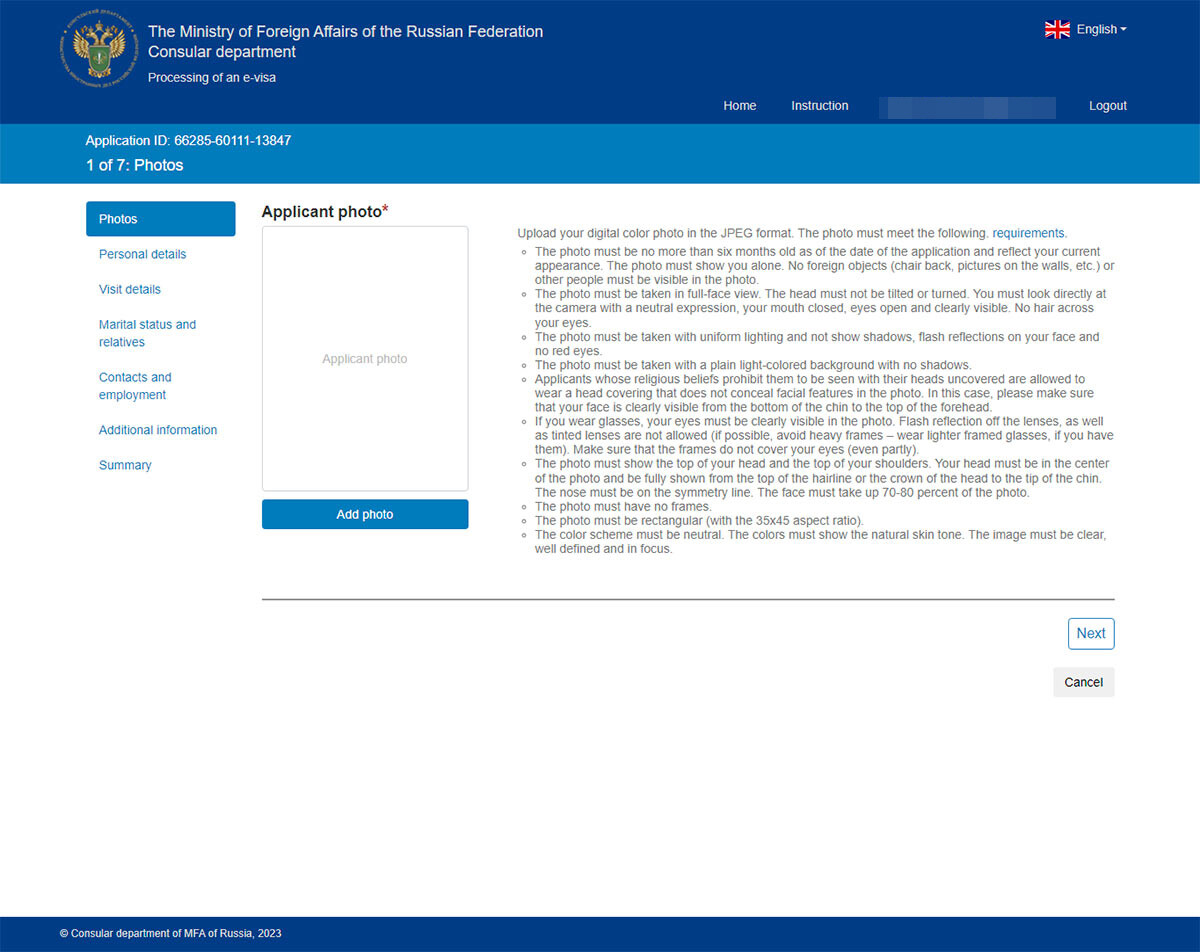
5. Fill in your personal information.
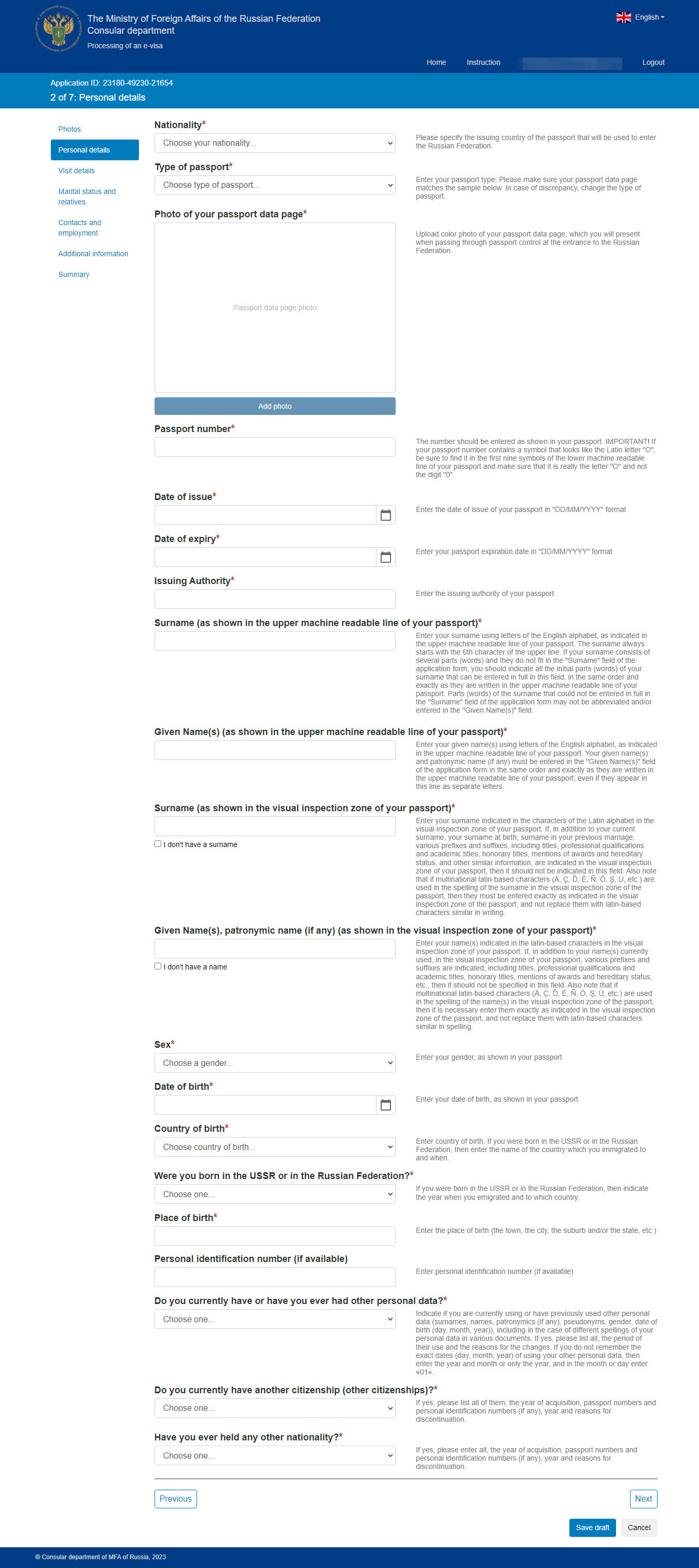
6. Fill in your trip itinerary.
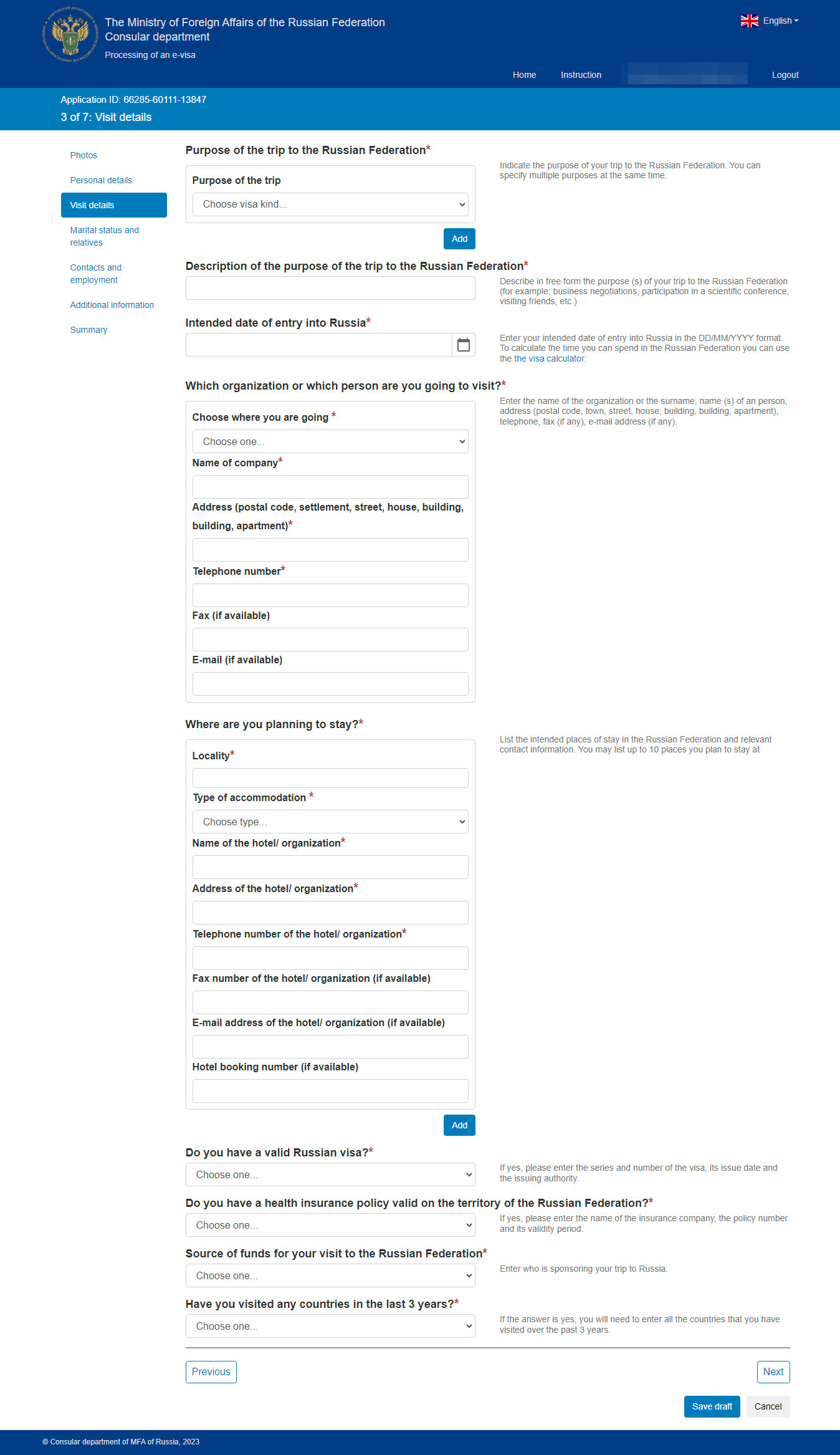
7. Fill in information about your marital status.
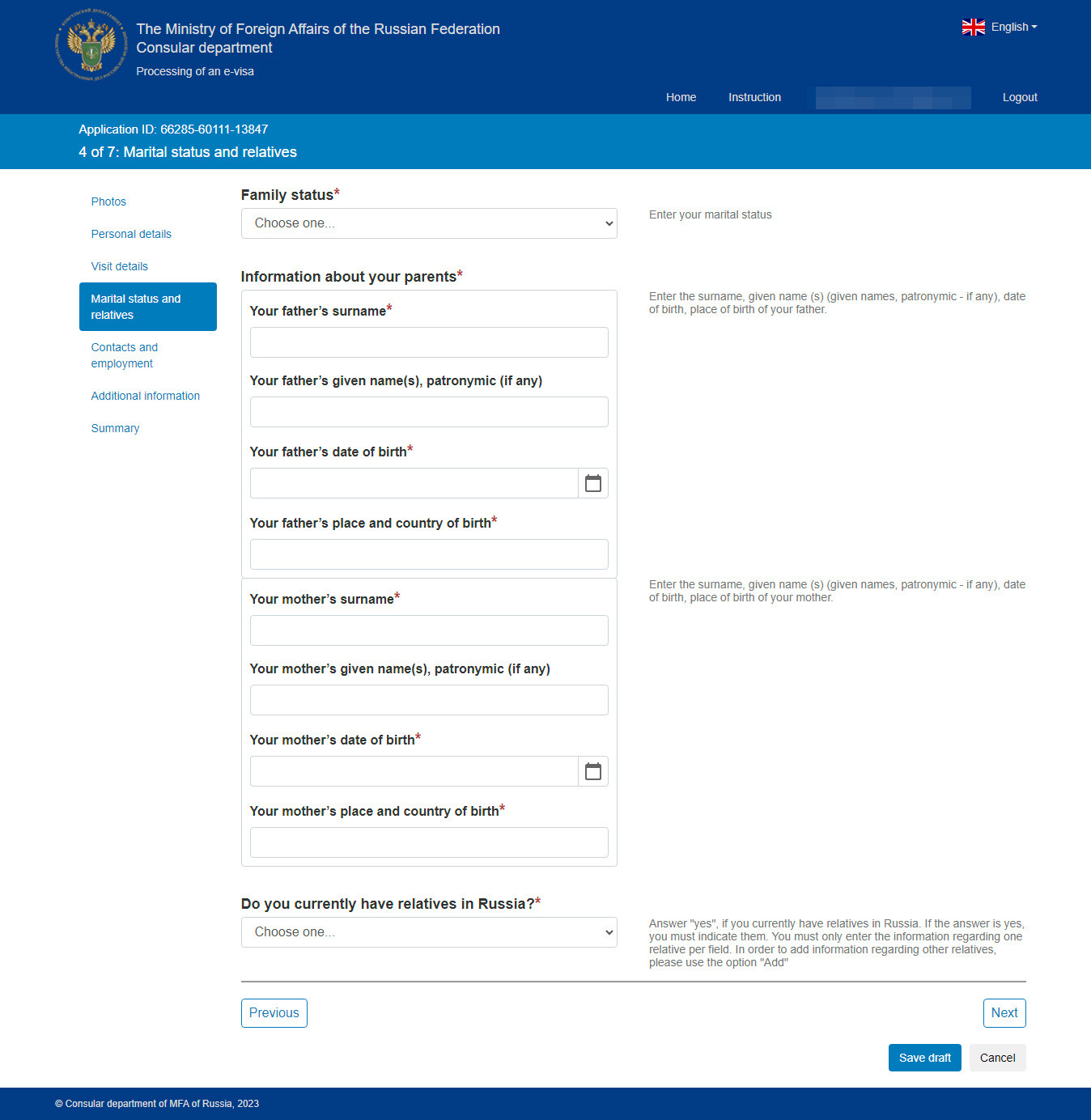
8. Provide your contact details.
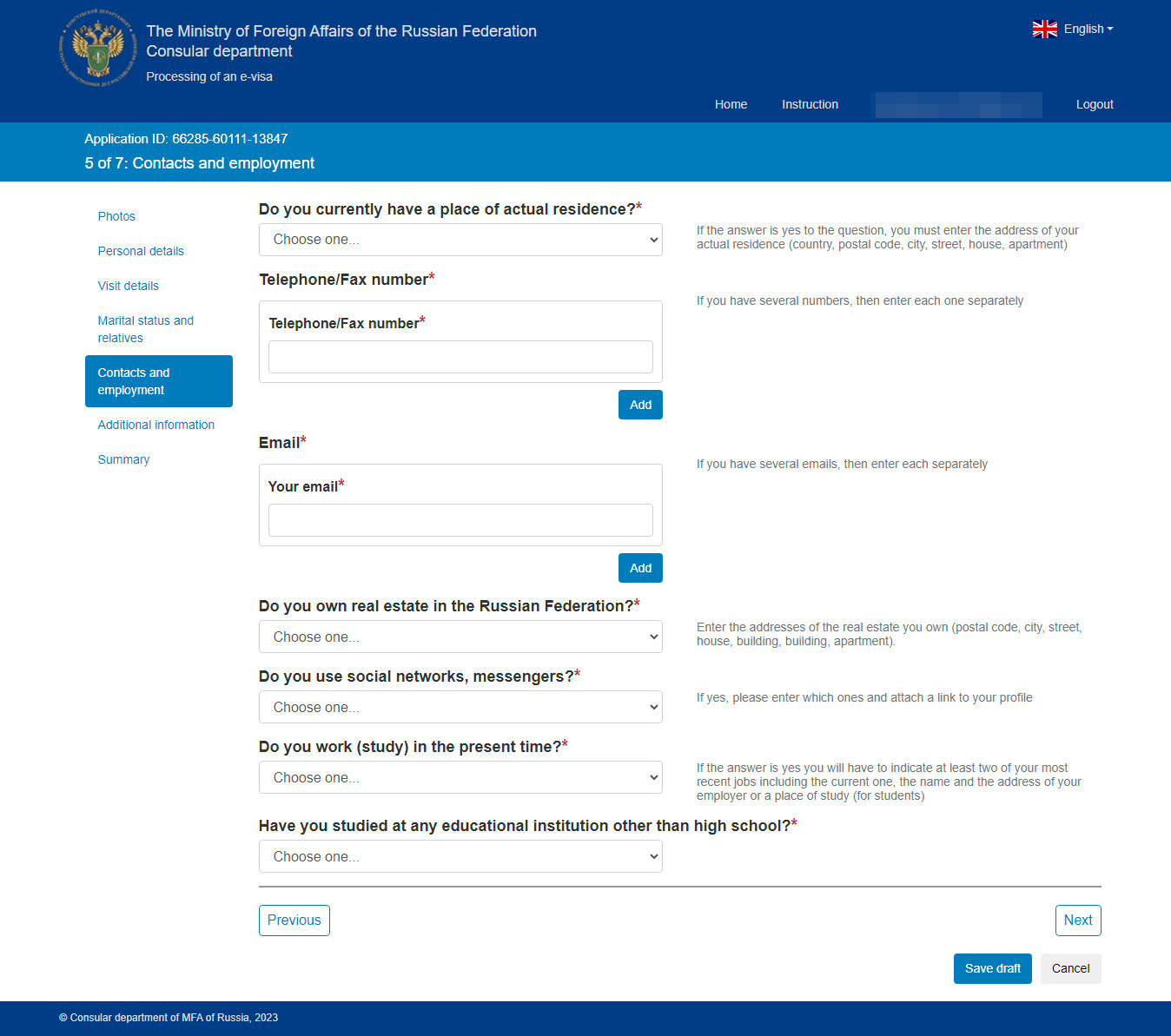
9. Answer additional questions.
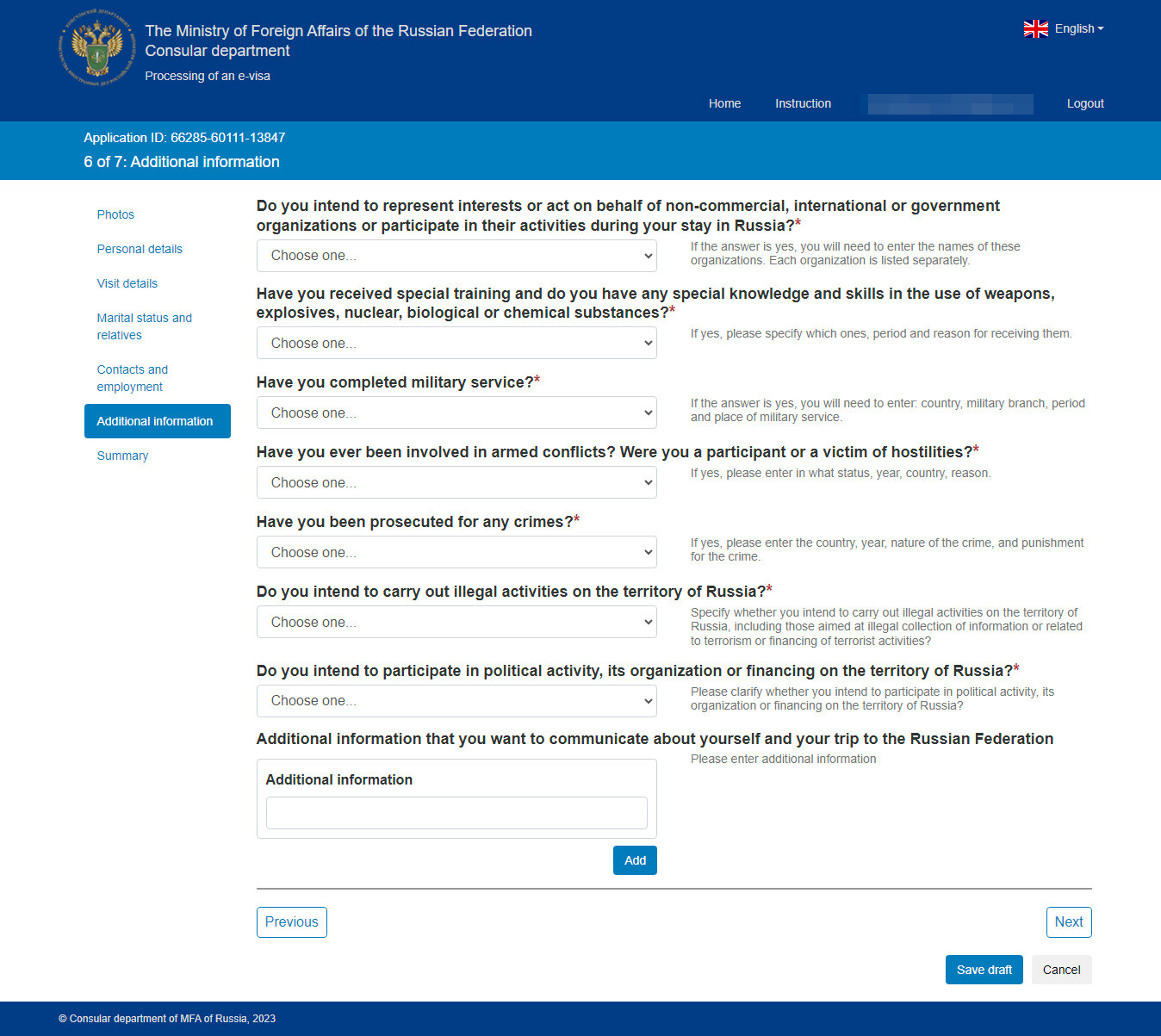
After answering all the questions, you’ll see a summary of all information provided. Check it and agree with all the conditions at the end of the final page. Then, proceed with the payment. After that, follow the status of your application in your personal account.
Dear readers,
Our website and social media accounts are under threat of being restricted or banned, due to the current circumstances. So, to keep up with our latest content, simply do the following:
If using any of Russia Beyond's content, partly or in full, always provide an active hyperlink to the original material.
Subscribe
to our newsletter!
Get the week's best stories straight to your inbox